Prerequisites
Recaf’s only pre-requisite is that you have Java installed. However using older versions of Java may affect feature availability. See the following documentation guides for more information:
If you have Java 9 or 10 installed, please update to Java 11 or higher.
Installing
Recaf is distributed as an executable jar file. You can get the latest release in the following ways:
- Visiting the project’s release’s section on GitHub and downloading the latest
recaf-2.X.X-J8-jar-with-dependencies.jar - Download using homebrew with
brew install --cask recaf - Download from the Arch user repository
- Download or clone the project then run the build script:
build/build.sh
Updating
Recaf will notify you when a new version has been released. Mousing away from the prompt will hide it, but it will still be accessible under the Help menu.
You disable or can change how often Recaf checks for updates in the config window.
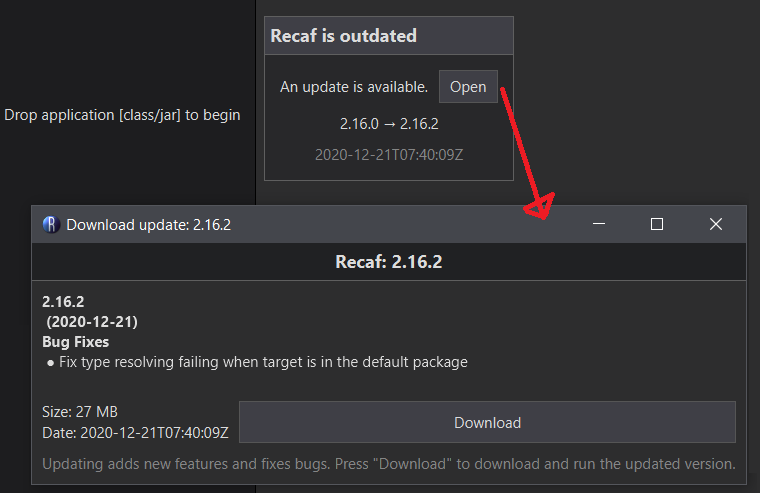
Running with specific Java versions
Recaf will run using the Java version that your system defaults to.
If you are using Java 8 and you want to use a feature like JVM attaching or recompiling you will need to ensure the default version is a JDK, not a JRE.
You can alternatively specify the version used when launching via command line:
Troubleshooting
Double clicking the recaf jar does not open Recaf
Solution #1: Make sure you have downloaded the correct jar. Its the one with the long name ending in J8-jar-with-dependencies.jar. You can rename the file after downloading.
Solution #2: Make sure your operating system associated clicking jar files with running them.
- Windows: Make sure your registry entry for the file type association is pointing to the correct Java version, and includes the
-jarargument - Mac: Use Automator to associate the file extension
- Linux: Make sure Java is installed and the jar file extension uses the correct Java version
You can valdidate that the issue is the file type association by running the jar in a terminal via java -jar recaf.jar (With the correct Recaf jar)
If running Recaf with the terminal shows a crash report, please open a bug report.
